Computer Input Devices Pictures:
Input devices are essential for providing instructions or data to a computer, enabling it to perform specific functions. These devices allow users to communicate with the computer’s processor, which then processes the input and generates output through various output devices. For instance, in a typical computer setup, the keyboard and mouse serve as input devices, the CPU acts as the processor, and the monitor functions as the output device. Let’s explore further to understand more about the different types of input devices in computers and their respective functions.
Input Devices List:
- Mouse
- Keyboard
- Joystick
- Microphone
- Scanner
- Light Pen
- Barcode Reader
- Touch Screen
- Web Cam
Details of the Input Devices:
1. Mouse:
- The mouse is the primary input device used to control the pointer on a computer screen, making it an essential pointing device. It allows users to open, close, drag, and drop files and icons. The introduction of the Graphical User Interface (GUI) has significantly increased the usage of the mouse.

2. Key Board:
- The keyboard is the primary input device for computers, frequently used for various tasks, especially typing. It is essential for entering text and executing commands. Keyboards come with different types of keys to facilitate their operation. Specifically, the QWERTY keyboard, the most common layout, includes six distinct types of keys:
-
- Function Keys
- Alphanumeric Keys
- Control Keys
- Numeric Keys
- Navigation Keys
- Indicators
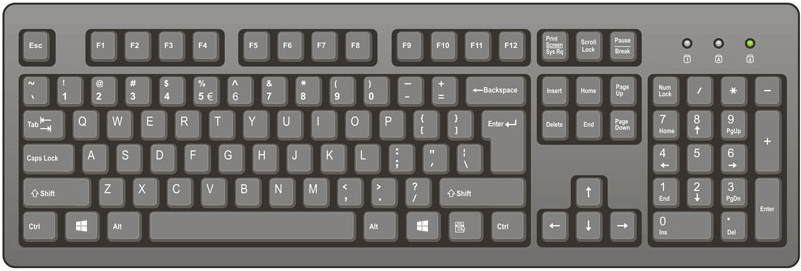
3. Scanner:
- A scanner digitizes documents, allowing them to be stored on a computer as images. Once scanned, the document can be saved and edited as needed. This process makes it easy to convert physical documents into a digital format for storage and modification.
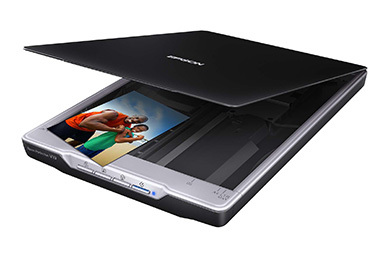
4. Microphone:
- A microphone, an input device invented by Emile Berliner in 1877, is used to convert sound waves into electrical signals. It captures sound by transforming these waves into either digital or analogue electrical signals, which can then be input into computers or other devices.

5. Light Pen:
- This device is a positioning tool used for graphic design, text messaging, and other tasks on a touch screen computer. The Light Pen allows for easy drawing, thanks to its pen-like shape which makes it very user-friendly.